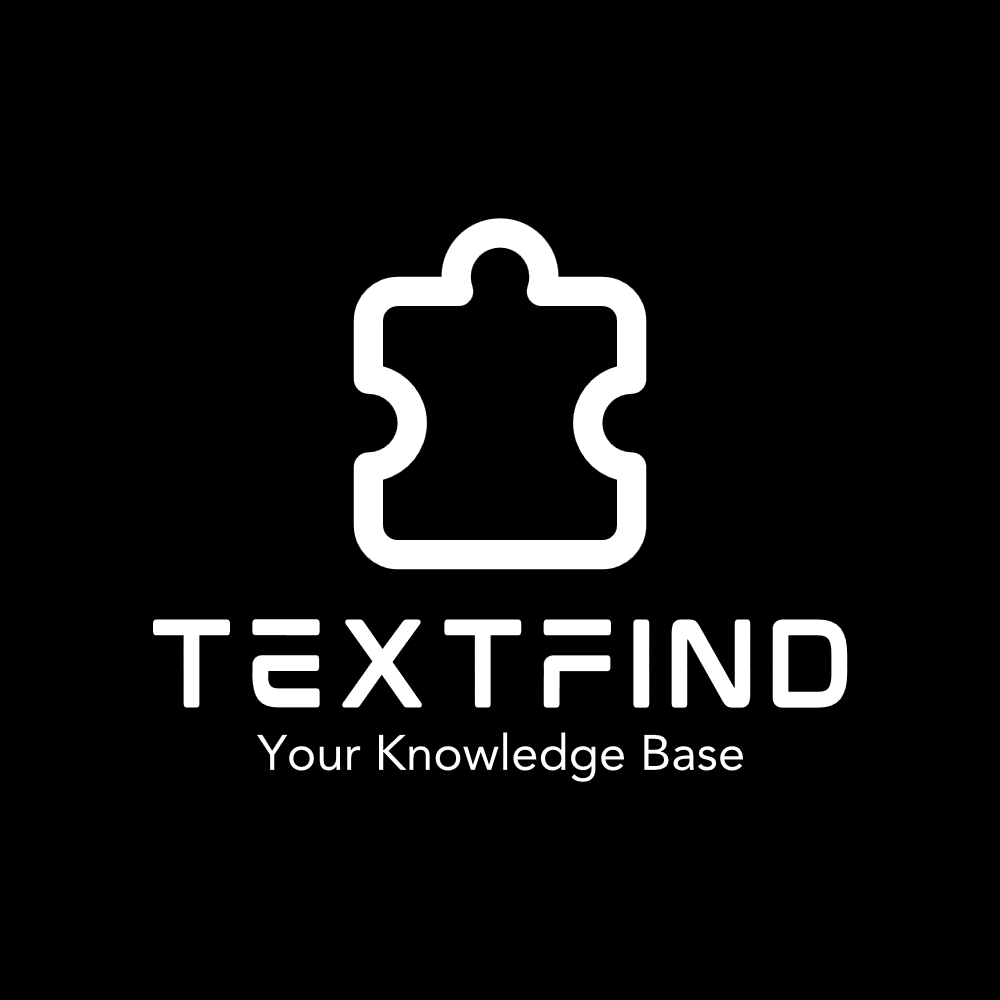Welcome to our overview of TextFind features and its infrastructure requirements
In this post, we’ll highlight the key features that make TextFind stand out in the information retrieval and document management.
This summary will give you a quick glimpse into what TextFind has to offer. From semantic search to document sharing and more, let’s explore how TextFind can help streamline your Information retrieval tasks and boost your productivity. Let’s get started!
I will briefly outline the fundamental features of TextFind.
- Channel Document Integration. With the channel document integration feature, users can effortlessly add documents to TextFind based on channel metadata. This streamlined process ensures that relevant documents are automatically incorporated into TextFind’s repository, facilitating efficient document management and retrieval.
- Note Taking. Our note-taking feature allows users to create and store notes directly within TextFind. Whether it’s jotting down ideas, recording meeting minutes, or capturing important insights, users can easily add and organize their notes alongside their documents. With seamless integration into TextFind’s interface, note-taking becomes an integral part of the document management process, enhancing searching, productivity and collaboration.
- Group Document Sharing. Our group document sharing feature enables users to share documents seamlessly with designated groups within TextFind. Whether collaborating on projects, distributing important materials, or facilitating team communication, users can effortlessly share documents with specific groups of colleagues or collaborators. This feature streamlines collaboration, promotes teamwork, and ensures that relevant documents are accessible to the right individuals, enhancing productivity and efficiency within the organization.
- User Management, Roles, and Groups. TextFind’s user management feature empowers administrators to efficiently manage users, assign roles, and create groups within the platform. Administrators can easily add, remove, and edit user accounts, as well as assign specific roles to control access levels and permissions. With customizable roles, administrators can define the capabilities and privileges of each user, ensuring that access to sensitive documents and features is restricted appropriately. Additionally, the groups functionality allows administrators to organize users into groups based on departments, projects, or other criteria, facilitating streamlined communication and document sharing within teams. This comprehensive user management system enhances security, collaboration, and workflow efficiency within the organization.
- SaaS Integration. In addition to its robust functionality, TextFind offers seamless integration with Software as a Service (SaaS) platforms. This means that all features, including document management, user management, roles, groups, and more, are exposed as SaaS APIs, allowing for effortless integration with other cloud-based applications and services. This enables organizations to leverage TextFind’s capabilities within their existing SaaS ecosystem, streamlining workflows, enhancing productivity, and maximizing the value of their cloud investments. With SaaS integration, TextFind becomes a versatile and powerful component of the organization’s digital infrastructure, driving collaboration, innovation, and success.
- Semantic Search, Question Answering, and Vector Database. TextFind incorporates advanced semantic search and question answering capabilities, powered by a vector database, to deliver unparalleled search precision and intelligence. With semantic search, users can retrieve highly relevant results based on the meaning and context of their queries, surpassing traditional keyword-based search methods. Additionally, TextFind’s question answering functionality enables users to pose natural language questions and receive accurate and contextually relevant answers from the database. These advanced search and retrieval capabilities are underpinned by a sophisticated vector database, which stores and indexes documents and queries as vectors in a high-dimensional space, enabling efficient similarity-based search operations. By harnessing the power of semantic search, question answering, and vector database technology, TextFind empowers users to unlock actionable insights, uncover hidden patterns, and derive maximum value from their data assets.
- Optimized Performance with Less than 32GB of RAM. TextFind is engineered to deliver optimized performance even when running on systems with less than 32GB of RAM. By efficiently managing memory usage and leveraging advanced optimization techniques, TextFind ensures smooth operation and responsiveness, regardless of hardware constraints.
Running TextFind with less than 32GB of RAM offers several benefits, including:
- Cost Efficiency: Organizations can save on hardware costs by deploying TextFind on systems with lower memory configurations, without sacrificing performance or functionality.
- Accessibility: TextFind can be utilized on a broader range of hardware setups, making it accessible to organizations with varying budgetary constraints or resource availability.
- Scalability: TextFind’s efficient memory management allows for seamless scalability, enabling organizations to expand their TextFind deployment as needed without significant hardware upgrades.
- Resource Optimization: TextFind maximizes resource utilization, ensuring that available memory is utilized effectively to deliver optimal search and retrieval performance.
- Compatibility: TextFind’s compatibility with systems with less than 32GB of RAM ensures that organizations can leverage their existing infrastructure investments without the need for additional hardware upgrades.
Overall, running TextFind with less than 32GB of RAM provides organizations with a cost-effective, scalable, and efficient solution for advanced search and retrieval needs, empowering them to extract actionable insights and drive decision-making with ease.

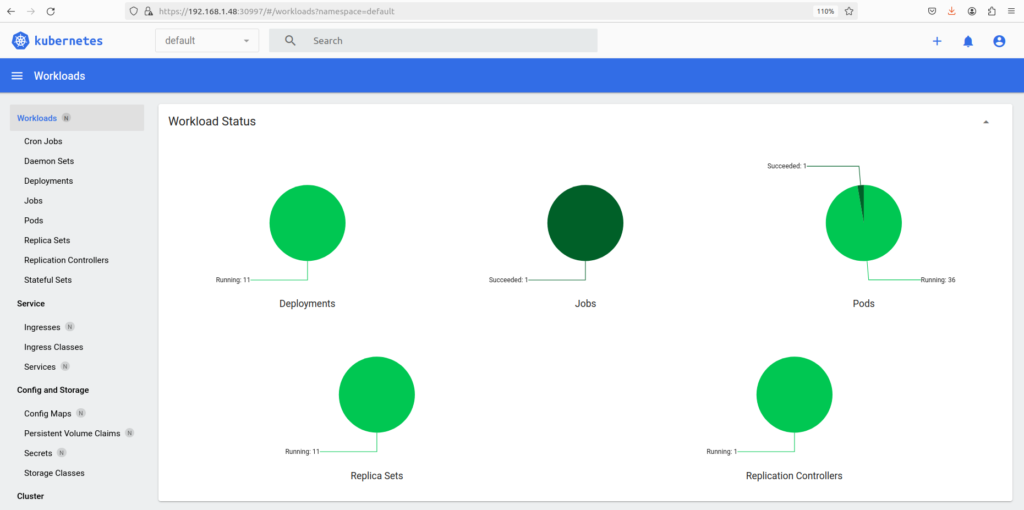
All the functionalities described above can be seamlessly executed on a gaming computer equipped with just 32GB of RAM.
For instance upgrading the RAM of your Alienware Aurora R9 from 16GB to either 32GB or 64GB is recommended to accommodate TextFind effectively.
You can further explore the functionality and performance by viewing additional videos here.
If you’re interested in running TextFind on your dedicated gaming computer, or in the cloud please reach out to us here.